 
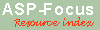





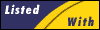
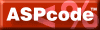



|
 |
 |
Welcome! |
 |
N2D
Contacts Database allows the administrator to easily
add, edit, delete, sort, and search the contacts
data from the browser. This program is freeware. You may
distribute it freely.
|
 |
System
requirements |
| An ASP-enable web
server such as IIS ( Windows NT/2000/XP ) /
Personal Web Server ( Windows 95/98/Me ) is
necessary to run the scripts. The scripts store
the data in the Microsoft Access format but you
do not need Microsoft Access installed on your
server.
|
 |
Installing
N2D Contacts Database |
| After unzipping
the zip file, find the folder named "SX" and copy it on to your web
server. The installation is done! NOTE : You may rename "SX"
to
any folder name you want.
|
Troubleshooting
|
| The
folder, "SX" needs all permissions ( Read
/ Write / Delete / Execute ) to run
properly. If the folder does not have all
permissions, you may encounter some of the
following errors. Error 1 : The
scripts do not run at all.
Assign the "Execute"
permission to the folder, "SX" or move the folder, "SX" into a folder that has the
"Execute" permission.
Error
2 : You can not
read from or write to the Access database.
Relocate the
Access database file ( /SX/Database.mdb ) to a folder that has the
"Read/Write/Delete"
permission. For more information about relocating
the database file, see To
relocate/rename the database
Error
3 : The images (
.gif /. jpg ) do not appear on the browser.
Relocate the image
folder( /SX/Images ) to a folder that has the
"Read" permission. For
more information about relocating the image
folder, see To
relocate the image folder
|
 |
Running
N2D Contacts Database |
| Open this page (
/SX/ReadMe.htm ) as an Internet web page ( Not
as a local web page! Make sure the address on
your browser starts with "http://...",
not like "c:\..." ) on your browser. Click LogIn Page to log in N2D Contacts Database.
Type "password" in the password box and
click Enter.
|
 |
To
keep your database secure |
| By default, the
path of the Access database is "/SX/Database.mdb". If you move and/or rename
the database, you need to modify the
configuration file located at "/SX/Config.inc". Open the file, "/SX/Config.inc" in a text editor such as
Notepad and find the following line in the file.
Const
STR_DEFDB_MDBPATH="Database.mdb"
Suppose you
renamed and placed the database at the path, "C:\MyDB.mdb", change the line to :
Const
STR_DEFDB_MDBPATH="C:\MyDB.mdb"
It also accepts a
relative path. For example,
Const
STR_DEFDB_MDBPATH="../DB/MyDB.mdb"
|
| By default, the
path of the image folder is "/SX/Images". If
you move the image folder, you need to modify the
configuration file, "/SX/Config.inc". Open the file, "/SX/Config.inc" in a text editor such as
Notepad and find the following line in the file.
Const
PATH_IMAGES="Images/"
It accepts a
relative path only such as
Const
PATH_IMAGES="../Images/"
|
| By default, no
password was set on the Access database file. If
you set a password on the Access database file,
you need to modify the configuration file, "/SX/Config.inc". Open the file, "/SX/Config.inc" in a text editor such as
Notepad and find the following line in the file.
Const
STR_DEFDB_PASSWORD=""
Suppose you set
the password, "mypass" on the Access database
file then change the line to :
Const
STR_DEFDB_PASSWORD="mypass"
|
|
 N2D Sales Database enables
your sales force to organize and share
your customers' information on the web.
you can store and search all your
contacts and sales activities in a single
place. N2D Sales Database enables
your sales force to organize and share
your customers' information on the web.
you can store and search all your
contacts and sales activities in a single
place. |
|
 N2D
ContactsDB Pro is a web-based
contacts database with customizable search & sort
capabilities, and editable field names. N2D
ContactsDB Pro is a web-based
contacts database with customizable search & sort
capabilities, and editable field names.
|
 N2D
Commission db helps you report sales
commissions to your resellers easily on the web.
It has the transactions, resellers, products
database tables used to generate the commission
reports automatically. You resellers can simply
access to the password-protected web page to get
the info. of his/her sales and commissions. N2D
Commission db helps you report sales
commissions to your resellers easily on the web.
It has the transactions, resellers, products
database tables used to generate the commission
reports automatically. You resellers can simply
access to the password-protected web page to get
the info. of his/her sales and commissions. |
 N2D
Personal Web Folder allows you
to create a file storage area in a web server.
You can easily list up, upload, download, and
delete files. N2D
Personal Web Folder allows you
to create a file storage area in a web server.
You can easily list up, upload, download, and
delete files. |
 N2D
AspFileUp allows you to upload files
from a browser. After you receive files in ASP,
you can save it in the server, read it into ASP
codes, and check the file attributes such as the
file size. N2D
AspFileUp allows you to upload files
from a browser. After you receive files in ASP,
you can save it in the server, read it into ASP
codes, and check the file attributes such as the
file size. |
 N2D
AspGUID creates a new GUID ( Globally
Unique Identifier ). It is useful when you need
absolutely unique strings such as record indexes
of database and filenames in a folder. N2D
AspGUID creates a new GUID ( Globally
Unique Identifier ). It is useful when you need
absolutely unique strings such as record indexes
of database and filenames in a folder. |
 N2D
WinRegSvr is a window version of
regsvr32.exe which allows you to
register/unregister COM components easily with a
few clicks. You no longer need to type commands
in DOS prompts N2D
WinRegSvr is a window version of
regsvr32.exe which allows you to
register/unregister COM components easily with a
few clicks. You no longer need to type commands
in DOS prompts
|
|

